In our series of posts with concrete examples of PowerApps that we have made in different customers, we publish this third article. We will pixelate the data that may be sensitive since the Apps we are going to discuss are currently in use in different customers.
In this case we will focus on the use of PowerApps to manage freight requests from the point of view of those who receive the requests and have to manage them. We saw in the previous article how sales reps and buyers could request various shipments to the freight department. In this article we will focus on the management of the information received by the freight team. The users of this App are members of the team in charge of receiving, grouping and optimizing all the company’s freight both nationally and internationally. In this case the App developed is designed for use on a desktop screen.

In these examples, the App is connected to Microsoft’s D365 Finance ecosystem. It does not matter your ERP or backend management systems for these cases. The solutions detailed in these articles can be developed against any other management tool.
At the end of this article, we remind you of the requirements to work with PowerApps.
PowerApps transport request management
Before detailing the solution developed in Power Apps, let’s take a look at how all transport requests were previously managed. No one will be surprised to see that all this management was done using Excel spreadsheets.

The loading department manually entered the requests into a shared Excel and added the missing information. One tab was created for each working day, one section for each of the 10 delegations.
With the updated Excel, the cargo department searched for the best possible combinations and with a set of changing line colors, grouped the orders to optimize the route.
Once the route was prepared, the information was copied into an e-mail that was sent to the chosen carrier.
At the end of the day, the freight information was entered into ERP Dynamics AX 2012 without any automated process in order to allocate the freight costs to the purchase/sale and material transfer orders. All that, at the end of the day, to continue again with the same thing the next day.
Display of freight requests in PowerApps
With the new App, the freight department no longer has to be aware of several communication channels to capture all transport requests. All the requests arrive from the freight request App.
From the screen of your APP you will see in real time how the requests are arriving with complete data. If we do not apply filters, we will see all the requests as they come in. Applying filters we classify by delegation and by date. You can add as many criteria as necessary.
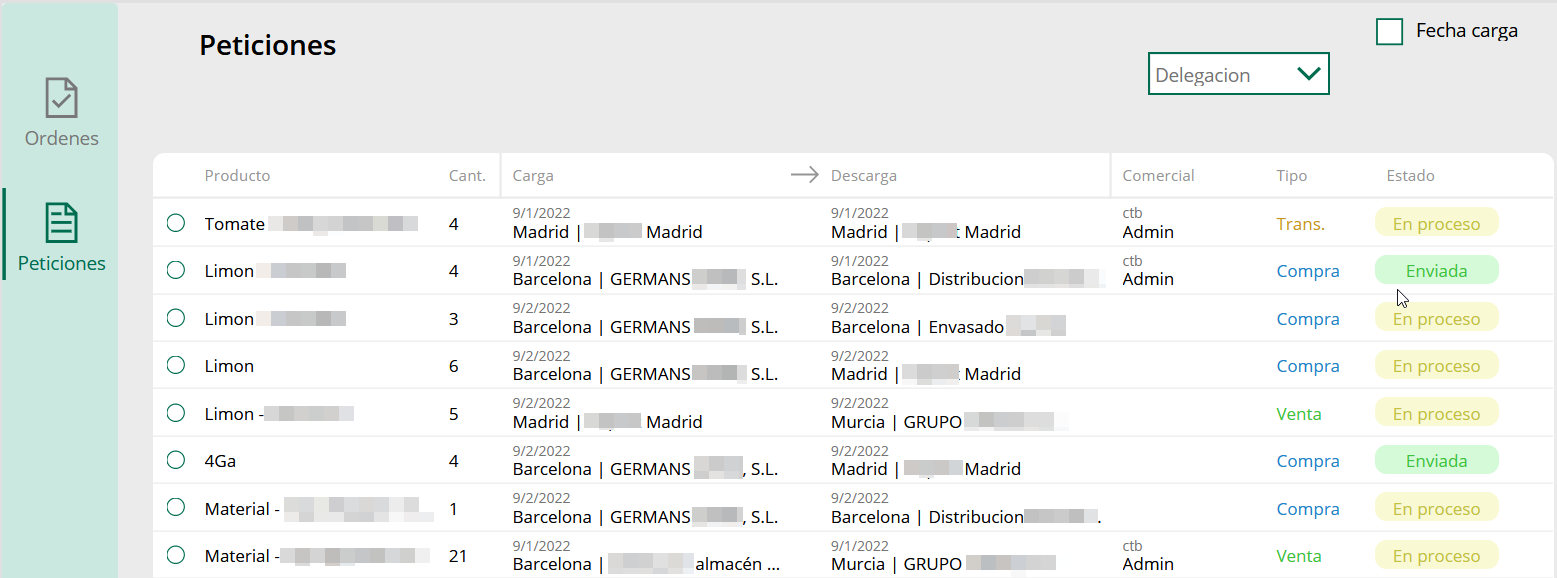
When we select several requests that could be grouped in the same TO, two buttons appear at the top to indicate whether we want to create a new TO or add the selected items to an existing one.
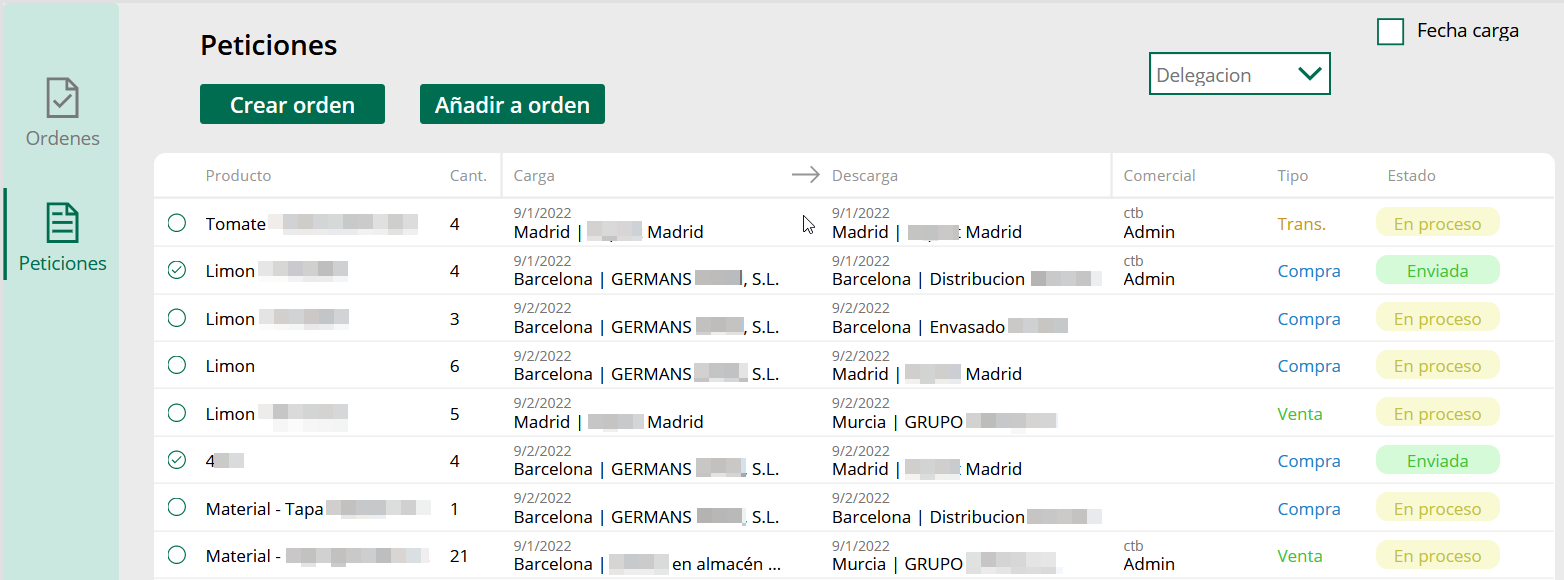
Controls transportation orders with PowerApps
Revertis has incorporated all the selection parameters in such a way that it is not possible to create a transport order that is impossible to carry out. These controls are parameterized directly in PowerApps or retrieved from the customer’s ERP, whichever is more convenient (e.g. trailer registration).
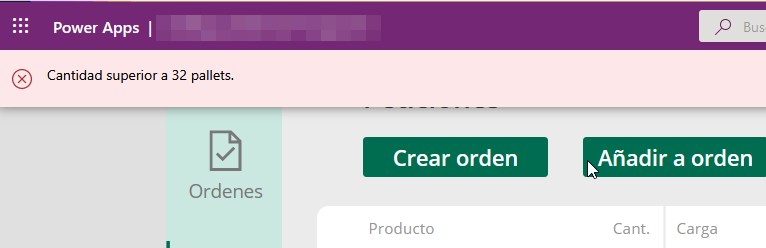
Organization of transports with PowerApps
Once the transport order has been created, there remains the work of organization. In the APP developed by Revertis, we wanted to provide the staff with an easy-to-use tool. On the one hand, the order of collection must be organized and on the other hand, the route must be assigned and communicated to the carrier.
With two very simple screens you can perform these two operations. If we select the transport order, a screen opens where we can easily edit the route by raising or lowering the order of collection to be performed.
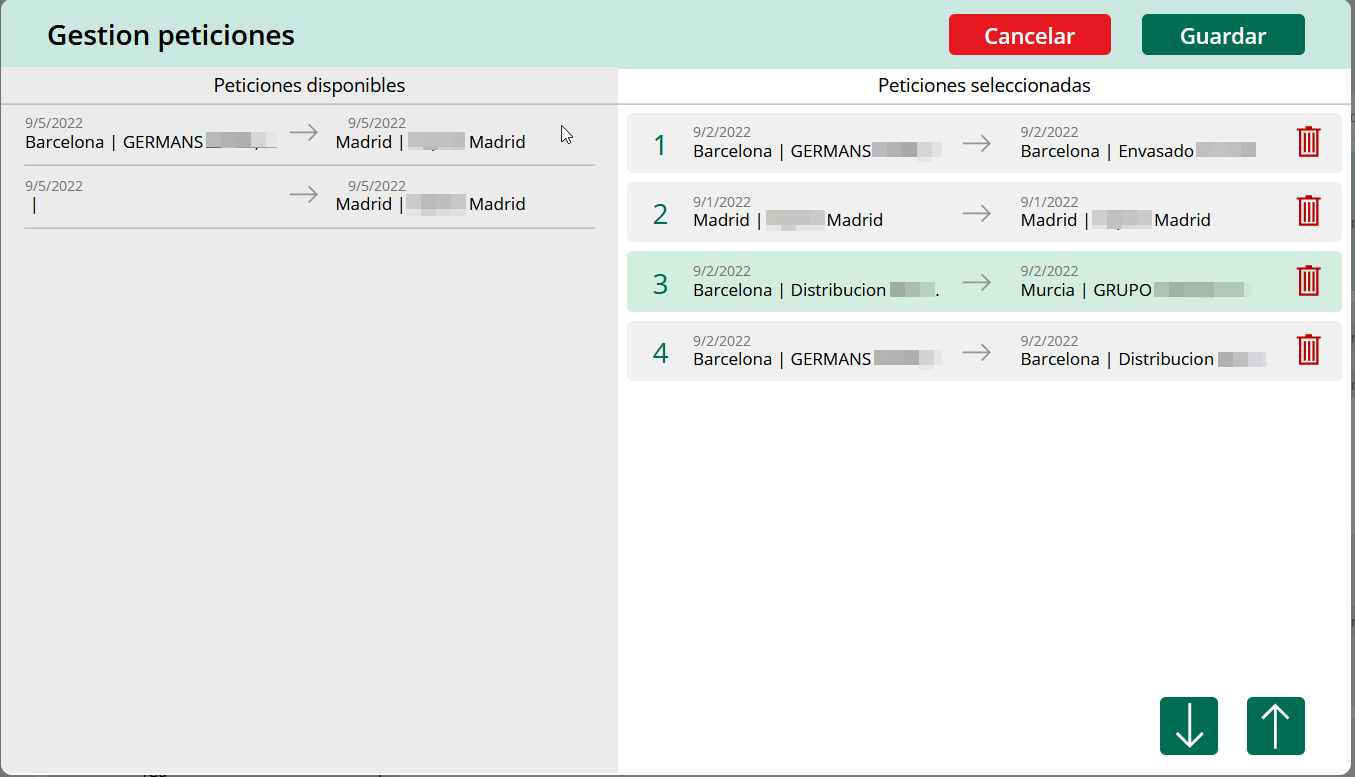
On the other hand, the carrier data has to be reported. Again, we retrieve the data directly from the customer’s ERP so that only a minimum of information has to be selected. The rest comes from the ERP.
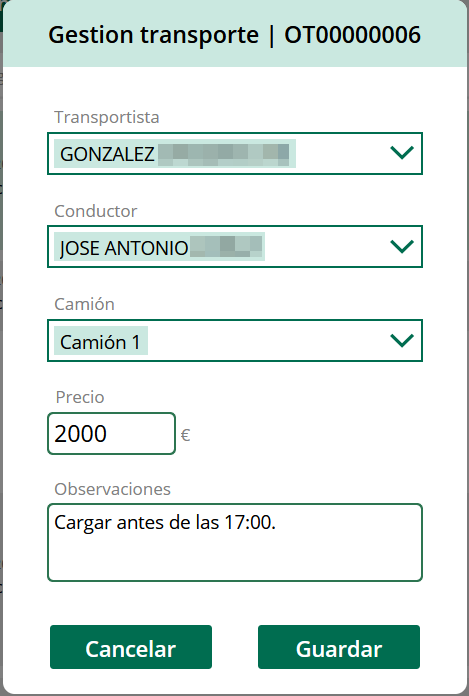
Communicate with carrier from PowerApps
With a simple click of a button (#1), the transport order with all the necessary information is sent to the carrier by e-mail. We make sure that the driver has in his possession absolutely all the information necessary to carry out the transport order.
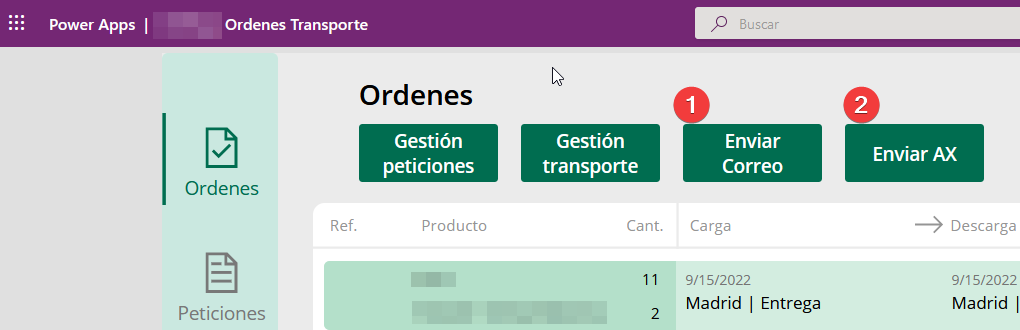
Transferring information to the ERP
With the solution developed by Revertis, there are no more marathon end-of-days to finish entering information into the ERP, such as the famous inventory counts. When everything is ready, the loading staff activates the option (#2) “Send AX” and all the data of the transport order is automatically dumped into the ERP. We remind you that in this chaos the customer works with ERP Dynamics AX 2012.
Solving transportation management with PowerApps
Thanks to PowerApps Revertis has created two connected, totally different applications for two teams that have to work together. In both cases, we have provided them with a specific tool for their work. The two Apps are connected to each other and both retrieve the data previously available in the client’s ERP. This way we make sure that all the information is correct, avoid duplicating data and avoid manually re-entering information into the client’s system. Revertis has managed to eliminate repetitive steps and avoid errors.
Requirements for working with PowerApps
The first thing you need is to have Microsoft 365 accounts. It doesn’t matter what type of license you use for office automation. PowerApps licenses are in addition to the user’s licenses. Today (September’22) there are three main economic models for using PowerApps.
Per-application plan
Per User Plan
Pay-per-use plan.
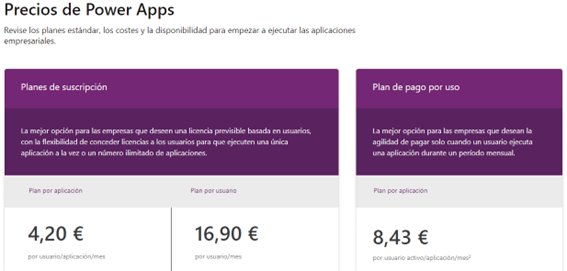
Secondly, we need a terminal to use the application. This terminal can be a desktop PC, a tablet or the phone itself.
Do not hesitate to contact us for more information.



