PowerApps for quality assurance
In our series of posts with concrete examples of PowerApps that we have made in different customers, we publish this fourth article. We will pixelate the data that may be sensitive since the Apps we are going to discuss are currently in use at different customers.
In this case we will focus on the use of the PowerApps for quality control from the field technician’s perspective.
Quality control from the IT point of view is a document management task that is not excessively complex, but laborious. In addition to recording the results of the tests performed on the products, many photos are added. A picture is worth a thousand words, it has never been so true.

Once the data is collected and the photos are taken, the technician has to go back to his office to create the complete report. There begins a rather manual work of copying the data into tables (or program) and downloading photos. Associating the photo to the corresponding lot becomes a puzzle. If the results obtained influence the price of the purchased goods, the process becomes even more complicated. A series of communications begins between the technician, the purchasing department, accounting and the supplier.

In this case the App has been developed for use on a phone, but in practice it is used more with a Tablet. PowerApp adjusts the screens according to the display equipment without any need for the programming team to make any modifications.

PowerApps Quality order management: data collection
Thus, with the PowerApp designed by Revertis, the quality control technician has everything he needs to perform his field work on a mobile device either phone or tablet.
The App directly receives all the quality orders to be performed, according to the company’s control plan indicated directly in its specific quality management program or ERP. No matter the backend, our solution can be connected to any management system.

The technician does not have to enter any supplier or order data. All the information is retrieved from the management backend. In the application there is a screen specially designed for each control to be performed on a batch, either to take temperature, humidity, sizes, assess visual aspects or any other control parameter needed by the Quality department.
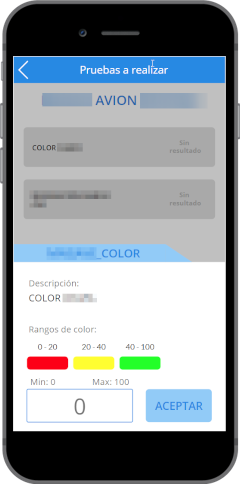
The App shows the technician all the tests he has to perform. If they are not all done, the report can be saved in draft mode. Once completed, it will be in validated status.
The technician can enter the values directly into the App in an easy way. From the same App, we have enabled the technician to read the barcode labels of the pallet or products to be controlled, thus facilitating their identification and relating and ensuring that the selected batch/product is being treated.

PowerApps Quality management orders: photos
The Revertis Control app allows you to directly take photos of the batch/product to be controlled. The photos are automatically related to the control performed, avoiding the need for subsequent identification and manual association of these images.

In case the device has several cameras, the app allows us to select the most convenient ones.
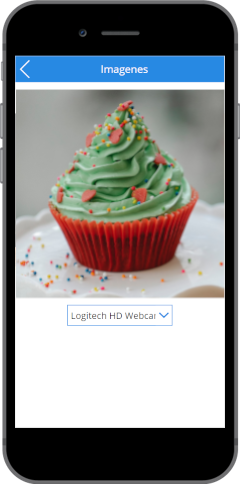
At the end of the day, after taking a large number of photos of the same product, it is very useful to find these images already classified, associated and even directly presented in the company’s pre-designed quality reports. We forget to download, name the photo and save it. The App takes care of everything.
Solve Quality Control with PowerApps
Thanks to PowerApps Revertis has created a connected application, which saves a lot of time for the person in charge of quality control in the field. The App helps to avoid making mistakes in the identification of defective batches and to ensure that no quality order is left unfulfilled.
In a single App, the field technician has everything he needs to collect data and avoid repeating operations that do not add any value to his work.
The integration of the field data collected in the quality reports also ensures that nothing is lost and that all departments of the company are informed in real time of the results.
If your company spends a lot of resources to perform quality control, do not hesitate to contact us, Revertis can help you optimize the process.
Requirements for working with PowerApps
The first thing you need is to have Microsoft 365 accounts. It doesn’t matter what type of license you use for office automation. PowerApps licenses are in addition to the user’s licenses. Today (October 22) there are three main economic models for using PowerApps.
- Per-application plan
- Per User Plan
- Pay-per-use plan
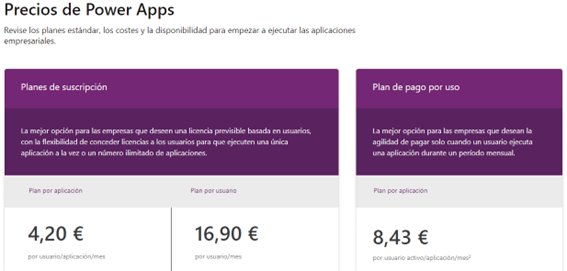
Secondly, we need a terminal to use the application. This terminal can be a desktop PC, a tablet or the phone itself.
Do not hesitate to contact us for more information.
See more PowerApps examples



